The best UI/UX Design Tools You need to know about.
However, some of the most popular and highly-rated UI design tools include:
- Figma: Figma is a cloud-based design tool that is known for its collaboration features. It allows multiple users to work on the same design file at the same time, and it also has a built-in commenting system. Figma is also a good choice for prototyping, as it allows you to create interactive mockups that can be tested by users.
- Sketch: Sketch is a vector graphics editor that is popular among macOS users. It has a wide range of features for creating and editing UI designs, including a variety of shapes, symbols, and text tools. Sketch is also a good choice for prototyping, as it has a built-in prototyping engine.
- Adobe XD: Adobe XD is a vector graphics editor that is part of the Adobe Creative Cloud suite. It has a wide range of features for creating and editing UI designs, including a variety of shapes, symbols, and text tools. Adobe XD also has a built-in prototyping engine and collaboration features.
- Axure RP: Axure RP is a powerful tool for creating interactive wireframes and prototypes. It allows you to create realistic mockups that can be tested by users. Axure RP is a good choice for complex UI designs that require a lot of interactivity.
- Framer: Framer is a tool for creating high-fidelity prototypes that are both interactive and responsive. It allows you to connect your designs to code, so you can see how they will look and behave in real time. Framer is a good choice for designers who want to create prototypes that are as close to the final product as possible.
Ultimately, the best way to choose a UI design tool is to try out a few different ones and see which one you like the best. There is no one-size-fits-all answer, as the best tool for you will depend on your specific needs and preferences.
Here are some factors to consider when choosing a UI design tool:
- Your budget: Some UI design tools are free to use, while others have subscription fees.
- Your operating system: Some UI design tools are only available for macOS, while others are available for both macOS and Windows.
- Your level of experience: Some UI design tools are designed for beginners, while others are more complex and require more experience.
- The features you need: Consider the features that are important to you, such as collaboration, prototyping, and code integration.


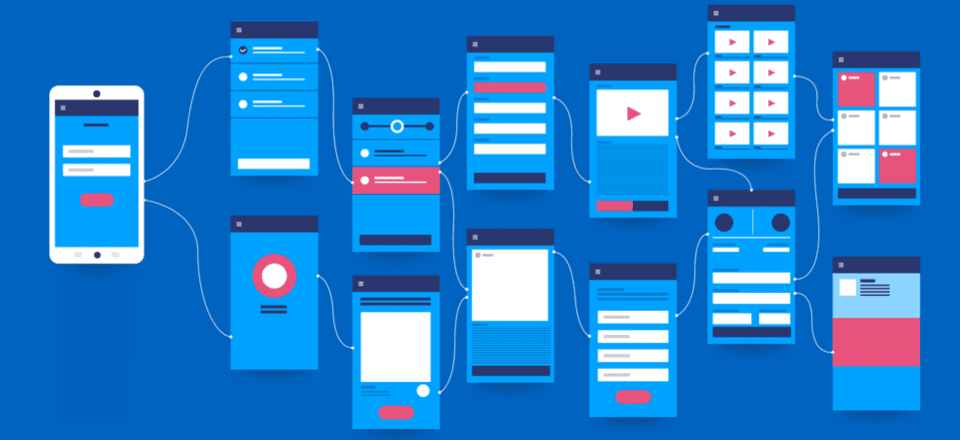
.jpg)
.jpg)
0 Comments