To use Leonardo AI, you will need to create an account. You can do this by visiting the Leonardo AI website and clicking on the "Sign Up" button. Once you have created an account, you can log in and start generating AI images.
Leonardo AI is a powerful tool for generating AI images. With a little practice, you can use Leonardo AI to create stunning and unique images.
Leonardo AI is a powerful AI image generator that can be used to create stunning and unique images. It is still under development, but it has already been used by professionals in a variety of fields, including graphic design, advertising, and filmmaking.
If you want to use Leonardo AI like a professional, here is a comprehensive guide:
1. Understand the different models.
Leonardo AI offers a variety of different models, each with its own unique style. Some models are better suited for certain types of images than others. For example, the "Fine Art" model is good for generating realistic images, while the "Anime" model is good for generating stylized images.
To use Leonardo AI effectively, it is important to understand the different models and which ones are best suited for the types of images that you want to generate.
2. Use specific prompts.
The prompt that you enter into Leonardo AI is one of the most important factors in determining the quality of the generated image. The more specific your prompt is, the better the results will be.
For example, instead of prompting for "a cat," try prompting for "a black cat sitting on a red couch." You can also use keywords in your prompts to help Leonardo AI generate the image that you want. For example, to generate an image of a futuristic city, you could use keywords like "neon lights," "skyscrapers," and "flying cars."
3. Experiment with different settings.
Leonardo AI offers a variety of different settings that can be used to control the generated image. For example, you can adjust the resolution, aspect ratio, and color palette of the generated image.
You can also use the "Alchemy" feature to refine your generated images. Alchemy allows you to adjust the style, brightness, contrast, and saturation of your images.
4. Use image-to-image generation.
Leonardo AI also allows you to generate images from existing images. This is a great way to create variations on existing images or to add new elements to images. To use image-to-image generation, simply upload an image and enter a prompt. Leonardo AI will then generate a new image based on your prompt and the uploaded image.
5. Get feedback.
Once you have generated an image, it is helpful to get feedback from others. This can help you to identify areas where the image could be improved. You can also use feedback to help you to refine your prompts and settings.
Here are some additional tips for using Leonardo AI like a professional:
- Use high-quality images for image-to-image generation. The better the quality of the input image, the better the quality of the generated image will be.
- Use a variety of prompts and settings to experiment with different results.
- Don't be afraid to get creative. Leonardo AI can be used to generate a wide variety of different image styles.
- Use Leonardo AI in conjunction with other creative tools, such as photo editing software and video editing software. This can help you to create even more stunning and unique images.
Here are some examples of how Leonardo AI can be used by professionals:
- Graphic designers can use Leonardo AI to create new and innovative designs for logos, posters, and other marketing materials.
- Advertisers can use Leonardo AI to create eye-catching and engaging ads for social media, print, and television.
- Filmmakers can use Leonardo AI to create concept art, storyboards, and even full-fledged animated films.
- Writers can use Leonardo AI to create illustrations and book covers for their books.
- Artists can use Leonardo AI to create new and unique works of art.
Here are some advanced tips for using Leonardo AI:
- Use the "Advanced" settings to fine-tune your results. The "Advanced" settings allow you to adjust the temperature, sampling, and diffusion of your generated images. These settings can have a significant impact on the quality and style of your images.
- Use the "Layers" feature to create complex images. The "Layers" feature allows you to stack multiple images on top of each other. This can be used to create complex images with multiple elements.
- Use the "Variations" feature to explore different creative possibilities. The "Variations" feature generates a variety of different images based on your prompt. This can be a great way to explore different creative possibilities and find the perfect image for your project.
Leonardo AI is a powerful tool that can be used by professionals in a variety of fields. By following the tips above, you can learn to use Leonardo AI like a professional and create stunning and unique images.



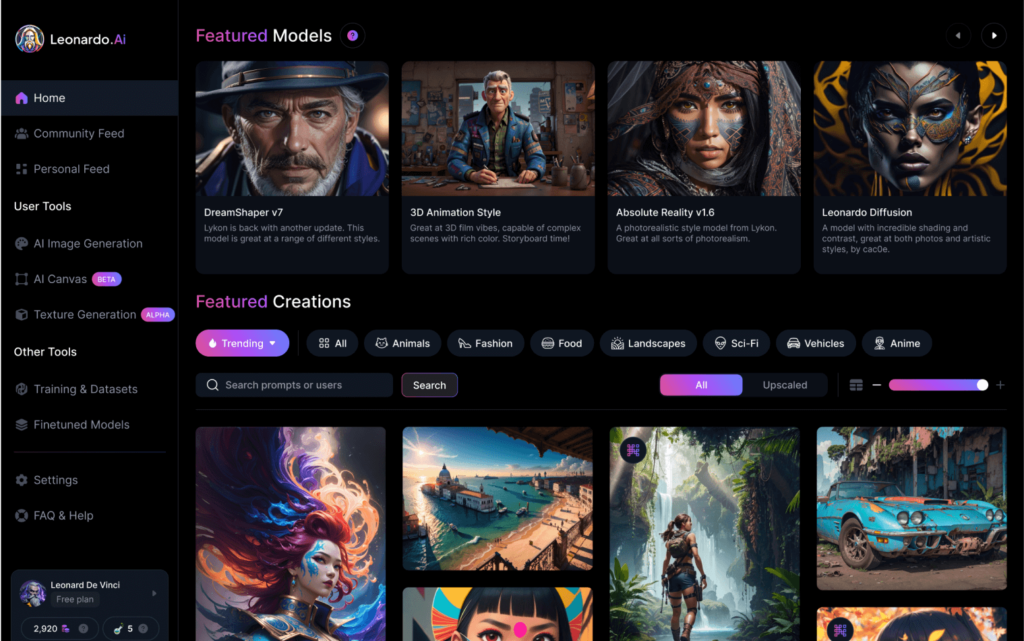
.jpg)
.jpg)
0 Comments